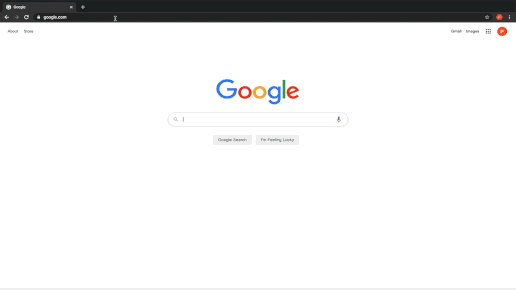Create an account with CabinAR to build, edit, publish, and share your AR experiences:
- Navigate to cabin-ar.com.
- Select Sign In With Google and you will be prompted to sign in using your gmail email address and password.
- You will be directed to a default editing workspace, called “Hello”.
In order to view and share your augmented reality projects, you will need to download the CabinAR app, available for free on iOS and Android.
Next, learn how to Create a New Space.