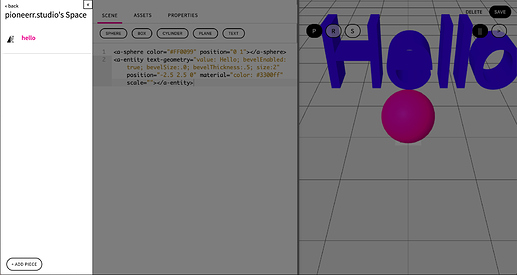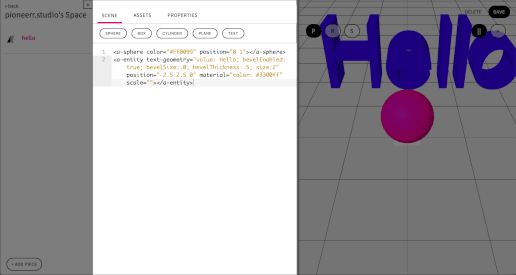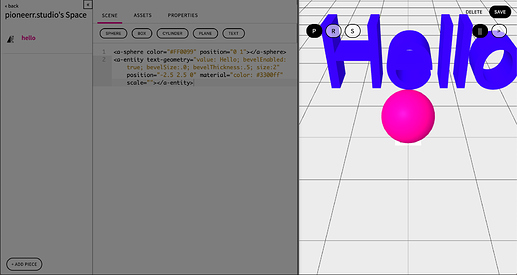To use CabinAR you should familiarize yourself with the key components of the interface.
When you create an account, you will be taken directly to your first space. There are three main sections of the interface:
1. Pieces: Here you can add new AR pieces.
2. Scene, Assets, and Properties:
- The scene is where you can add and edit your primitives and 3D models using a simple HTML editor.
- Use assets to upload textures/skins and typeface files to use in your scene.
-
Properties allows you to name your piece, and upload and set dimensions for your image marker.
3. 3D Editor
- Use the P, R, and S buttons to adjust the position, rotation, and scale of the various primitives and components of your augmented reality.
- Use the play and pause buttons to preview animations.
- Don’t forget to save (cmd+s) your piece.
Next, learn your how to Add a New Piece.